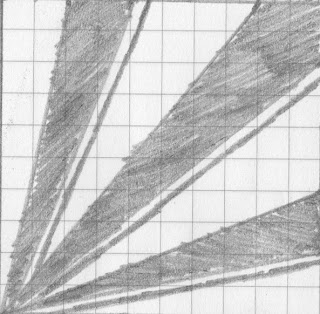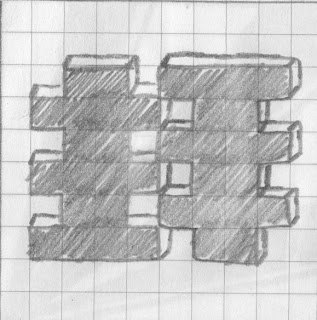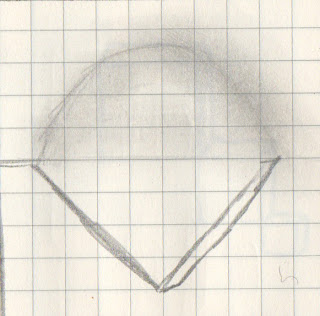Tuesday, 31 July 2012
Week Three: Class One
In this class i created 5 of my new 7 images displayed below. After drawing our 7 design principles in 3D images we then went into Google SketchUp to make them more interesting. I played around with color and shadowing on some in class and then just plain 3D shapes on others. I then went home and for independent study finished off the last two images. Unfortunately i forgot how to do shadowing on the ground behind the 3D shape and only on the image itself could i show darker and lighter from the 'sun'. I tried to look it up on youtube but there must have been something wrong with the image itself? I will need to ask my teacher next class and practice using it :)
Google SketchUp: Datum 3D
Here is my original image for the design principle - Datum. After I turned it into a 3D image i have now expanded it using Google SketchUp into a colour 3D image.
Google SketchUp: Figure/Ground 3D
Here is my original image for the design principle - Figure/Ground. After I turned it into a 3D image i have now expanded it using Google SketchUp into a colour 3D image. I have also used shadowing in this image on the brick structure itself but could not remember how to so shadows on the ground :(
Google SketchUp: Hierarchy 3D
Here is my original image for the design principle - Hierarchy. After I turned it into a 3D image i have now expanded it using Google SketchUp into a computer 3D image.
Google SketchUp: Contrast 3D
Here is my original image for the design principle - Contrast. After I turned it into a 3D image i have now expanded it using Google SketchUp into a computer 3D image.
Google SketchUp: Proportion 3D
Here is my original image for the design principle - Proportion. After I turned it into a 3D image i have now expanded it using Google SketchUp into a computer 3D image.
Google SketchUp: Repetition 3D
Here is my original image for the design principle - Repetition. After I turned it into a 3D image i have now expanded it using Google SketchUp into a computer 3D image.
Google SketchUp: Symmetry 3D.
Here is my original image for the design principle - Symmetry. After I turned it into a 3D image i have now expanded it using Google SketchUp into a colour 3D image. I have also used shadowing in this image.
3D Images
The 7 new images below are my developments from my original 7 design principles into 3D images. After repeated patterns and google sketch up we were told to turn our original 7 images into 3D images. i hope you enjoy.
Thursday, 26 July 2012
Week Two: Class Two
The 3 images below are my images using Google SketchUp. Making a sphere and cone from the instructions on the spatial design blog and playing around on my own :)
Google SketchUp Practice
Today in class we watched multiple tutorials on how to use google sketchup. Here i have been playing around using the techniques i learnt today - such as using the pull/push tool to pull things up, in and out. Also i have used the circle and rectangular shaped tools to create 3d objects.
Using Google Sketchup: Sphere
Today in class we watched multiple tutorials on how to use google sketchup. Here i have made a sphere using the techniques i learnt today.
Using Google Sketchup: Cone
Today in class we watched multiple tutorials on how to use google sketchup. Here i have made a cone using the techniques i learned today.
Tuesday, 24 July 2012
Week Two: Class One (extension)
The 3 images below are some more repeated patterns in more detail then my originals. I finished my classwork early so decided to make some of my repeated patterns a little more interesting.
Repeated pattern: datum. Detailed version
Here i have taken my repeated pattern for datum and have created it into a new repeated pattern. Instead of following the instructions on the spatial design blog, for this particular pattern i created datum out of datum. I have also added some colour into this repeated pattern for more detail and aesthetics.
Repeated pattern: repetition. Detailed version
Here i have taken my repeated pattern for repetition and have added in some new layers which are overlapping to create more detail in my pattern.
Repeated pattern: symmetry. Detailed version
Here i have taken my repeated pattern for symmetry and have added in some new layers which are overlapping to create more detail in my pattern.
Week Two: Class One
In the last class using photoshop i refined all of my 7 images showing the design principles we were given at the start of the term. The 7 images below are my repeated patterns which is the next step for each image after refining them. After this i will play with colour and overlapping. :)
Thursday, 19 July 2012
Week One: Class Two
The 7 images below are my refined images for each individual design principle. After discussing with my teacher and classmates these were the ones i chose to best reflect the design principles.
First Assignment :)
The 7 posts below are from my first lot of independent study for Digital Design and Visualization. Showing images for the 7 design principles. I hope you enjoy :)
Subscribe to:
Comments (Atom)