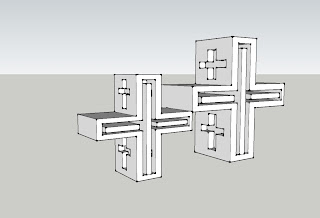Thursday, 16 August 2012
Final:
Here is my final 3D image representing Hierarchy. I have placed this image on the front of a building to make it look more interesting and have a feature.
Final: Datum
Here is my final 3D image representing Datum. I have placed my image multiple times into a make believe fairy scene. I have changed the scale of each 3D image and placed them as flowers in this field.
Final: Proportion
Here is my final 3D image representing Proportion. I have placed this into a scene where its like your looking through the screen on a camera at my image.
Final: Contrast
Here is my final 3D image representing Contrast. After having a lot of trouble with this image and trying to figure out what it could be i finally came up with a good idea. I have copied the image and made lots and turned it into rain. I took the opacity down on each contrast image to make it look clear like rain.
Final: Symmetry
Here is my final 3D image representing Symmetry. I have taken it back to not having curved edges or with a pattern. I have placed it in a scene where it is a feature in the window.
Final: Repetition
Here is my final 3D image representing Repetition. I have kept it as its original form from when i finished it as 3D image. I have placed it in a scene on a roof top with dancers dancing around and on top of it.
Final: Figure/Ground
Here is my final 3D image representing Figure/Ground. I have given it an x-ray effect, and placed it in a scene with an eagle sitting behind and peering through the gap.
Tuesday, 14 August 2012
Week 5: Class 1
I have spoken to my teacher about all of my 3D images with entourage that i have been developing. She gave me some very constructive feedback on each of my designs. I need to change a few of the background scenes which are a little too pixelated and find some more suited ones. Most of them are minor changes like for me repetition image i would like to change the opacity slightly so my 3D image isn't so bold. I have one more 3D an entourage scene to develop with my figure/ground image and then i can upload all of my finals :)
Developing entourage: contrast
Here i have been working with my 3D image of contrast. I have decided to add this into a scene where the image itself is rain - falling on a persons umbrella and around them. I feel this image works really well especially with the opacity change in each 3D shape. I worked on this around my teacher and she really liked it. I might add a few more images to make it a final piece.
Developing entourage: symmetry
Here i have been developing my 3D symmetry image and adding entourage. I have placed it in an inside setting as the window, i have thought about developing it more with painting in the outside window space to show the only window as my 3D image. Also taking away the 3D box shape and making it more into a flat 2D image but I'm not sure if they are supposed to be 3D in the end so will need to talk to my teacher tomorrow.
Developing entourage: proportion
Here i am working with adding my proportion 3D image into an entourage setting. I have placed these two crosses on a hill top. Im not sure about this idea yet - i feel it needs more development to look realistic. I will discuss this with my teacher tomorrow.
Sunday, 12 August 2012
Developing entourage: Repetition
Here i have been developing entourage with my 3D image of repetition. I have placed it on a roof top with silhouettes of dancers dancing on and around it. I really like this image and i think it works well in the setting. I don't want to add anymore people in it because i feel the balance and composition is good. I don't know how to add to this -- but i will be discussing this with me teacher next class.
Developing entourage: Datum
Here i am developing entourage with datum - i have put this in a make believe scene with fairies. I feel as though it could be developed more where my 3D image blends in more with the scene. Maybe if it becomes a flower with a stalk? or if i add more of them.
Friday, 10 August 2012
First Entourage Attempt: Hierarchy
First attempt - here i have done my first attempt at adding entourage in with one of my 3D images. Here i have used my hierarchy image into an outdoor setting. I have made it into some sort of display piece in a outdoor area. It is one of the focuses of the space. I have also added people viewing the 3D piece to make it look not so random. Im not quite sure how i feel about this entourage setting but it is definitely a work in progress and i have to start somewhere.
Week 4: Class 2
In class today we were given the project of taking our developed 3D images into photoshop and adding entourage. The next lot of posts i make will show my development through using photoshop in making my 3D images more interesting, adding movement, people and anything else exciting :) I will in the end have 7 final images to display each design principles. Please leave comments and tell me how I'm doing and whats working well!!
Thursday, 9 August 2012
Adding more detail: datum
This has definitely become one of my favorite 3D images - i decided not to add in the texture from earlier on in the project like i did with the others as really liked the colors. I added another layer of the turning shape on the top to show more detailing which i could actually do more of. I really like the overall look of this image!!
Adding Texture: symmetry
Here i have developed again my 3D image representing symmetry - i have added a texture form earlier on in my project. I have also curved the edges on this image like i did on my 3D image representing datum. I feel that the curved edges make this 3D image look a lot better - it looks more interesting as a 3D image with the curved edges then it did with normal straight images.
Adding Texture: proportion
Here is my more detailed proportion 3D image where i have added in the refined image from earlier on in the project. I was reluctant to add the texture onto this one because i grew to really like this image as it was - but now that i have added in a texture I'm really happy with how it looks :)
Adding Texture: hierarchy
This is my developed 3D image for hierarchy with the added texture from earlier on in the project. I feel a lot better about this 3D object now that is has even more detail.
Tuesday, 7 August 2012
Adding Texture: figure/ground
Here i have added in a texture to my 3D image figure/ground. I have used my refined image back from week 2. I have also added in multiple rows of my figure/ground 3D image which makes it a lot more detailed. I now need to do this with all of my 3D images -- joy.
Figure/Ground - playing with different effects
Looking in at a close up view of my figure/ground 3D image multiplied -- seeing all the lines intersecting one another.
Here i use the 'wireframe' effect on my figure/ground 3D image - you can barely even tell it is the same shape as above
Here i use the 'wireframe' effect on my figure/ground 3D image - you can barely even tell it is the same shape as above
YAY--- Shadow tool!!!
I FINALLY MANAGED TO USE THE SHADOW TOOL - i was only going through 'windows' to create the time and date not actually clicking 'view' then 'shadow'. must remember this!!!
Developing hierarchy more
After meeting with my teacher this morning and discussing my extended 3D images i have decided to develop a few of them a little more for the next part of the project. For my Hierarchy 3D image i used the 'flip along' tool to move them around and copy and paste more. I created a larger image with more height then my original and managed to again use the shadow tool. The shadow tool also created some really interesting lines and shapes along the 3D image itself. Im very happy with this one :) - but i would like to extend it more by multiplying it backwards.
Week 4: Class 1 - developing datum more
After meeting with my teacher this morning and discussing my extended 3D images i have decided to develop a few of them a little more for the next part of the project. Some were a little boring and in class my teacher told me how to curve the sharp edges i created. I think the curved edges in this 3D image looks very effective. I ALSO FINALLY MANAGED TO SORT SHADOWS -- YAY!!!
Independent Study : end of week 3
So the 7 images below is my independent study for the end of week 3. After working with my 7 design principles in google SketchUp and making them 3D we were then told to develop them into more interesting 3D images - i tried again to use the shadow tool but i was still unsuccessful even after talking to my teacher. I feel as though a lot of my 3D extended images would look better with shadow but i have compensated with changing the style, colour and and turning it translucent. Enjoy :)
Figure/Ground: extended ED
Here is my extended development for the 3D design principle figure/ground. - i once again tried to work in shadows but i still can't do it even after talking to my teacher. I decided to use the translucent effect on this one and i think it has worked effectively as there are a lot of lines to look through at
Datum: extended 3D
Here is my extended development for the 3D design principle datum. - i once again tried to work in shadows but i still can't do it even after talking to my teacher. I added more color in this one to emphasize the movement showing with the technique datum. I really like how this one turned out.
Hierarchy: extended 3D
Here is my extended development for the 3D design principle hierarchy. - i once again tried to work in shadows but i still can't do it even after talking to my teacher. I am very happy with the overall look of this one and i feel it looks a lot better then the boring box shapes i had before.
Contrast: extended 3D
Here is my extended development for the 3D design principle contrast - i once again tried to work in shadows but i still can't do it even after talking to my teacher. I have a hard time trying to get all the cones to stay in their places when working with the sphere but i got there in the end. :)
Proportion: extended 3D
Here is my extended development for the 3D design principle proportion. - i once again tried to work in shadows but i still can't do it even after talking to my teacher.
Repetition: extended 3D
Here is my extended development for the 3D design principle repetition. - i once again tried to work in shadows but i still can't do it even after talking to my teacher.
Symmetry - extended 3D
Here is my extended development for the 3D design principle symmetry. - i once again tried to work in shadows but i still can't do it even after talking to my teacher :(
Subscribe to:
Comments (Atom)